Releasing version 0.7
Although we have been actively working on YaST and D-Installer, we have been silent since the beginning of December. We are sorry for that! Today we are resuming our blogging activity announcing the availability of D-Installer 0.7. Let's look at what it is new and what you can expect from the upcoming releases.
You can download the latest ISO from the openSUSE Build Service if you want to give it a try.
Iterating towards a better user interface
In every release, apart from adding features and fixing bugs, we put some effort into improving the user interface. If you check the latest version, one of the most relevant changes is the introduction of the much-awaited hamburger menu. Although quite some work remains to be done, several actions found a new home in this menu (gh#yast/d-installer#379).
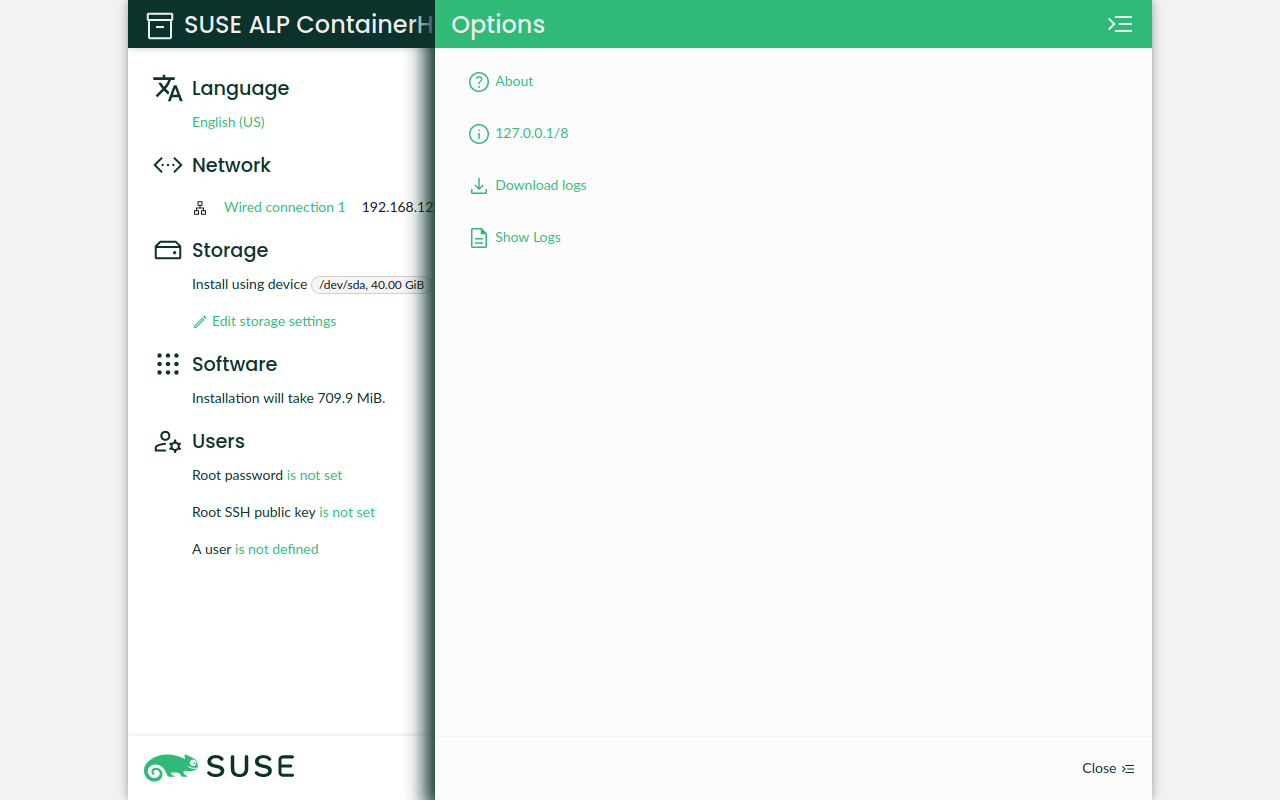
Another significant change, especially from the developer's point of view, is the rework of the UI to use plain CSS as much as possible for building the layout instead of relying on lots of wrapper components (gh#yast/d-installer#391).
But that's not all! We also did a bunch of minor fixes worth mentioning, like correcting some miss-alignments, adding an icon for the software section, fixing the fonts loading, and so on (gh#yast/d-installer#401).
Software proposal validation
Software management is one of the areas that took more attention for this release. Relying on the validation mechanism (a.k.a. pre-installation checks) we introduced in version 0.6, we added support to report problems like unreachable repositories or missing patterns and packages (gh#yast/d-installer#381 and gh#yast/d-installer#414)
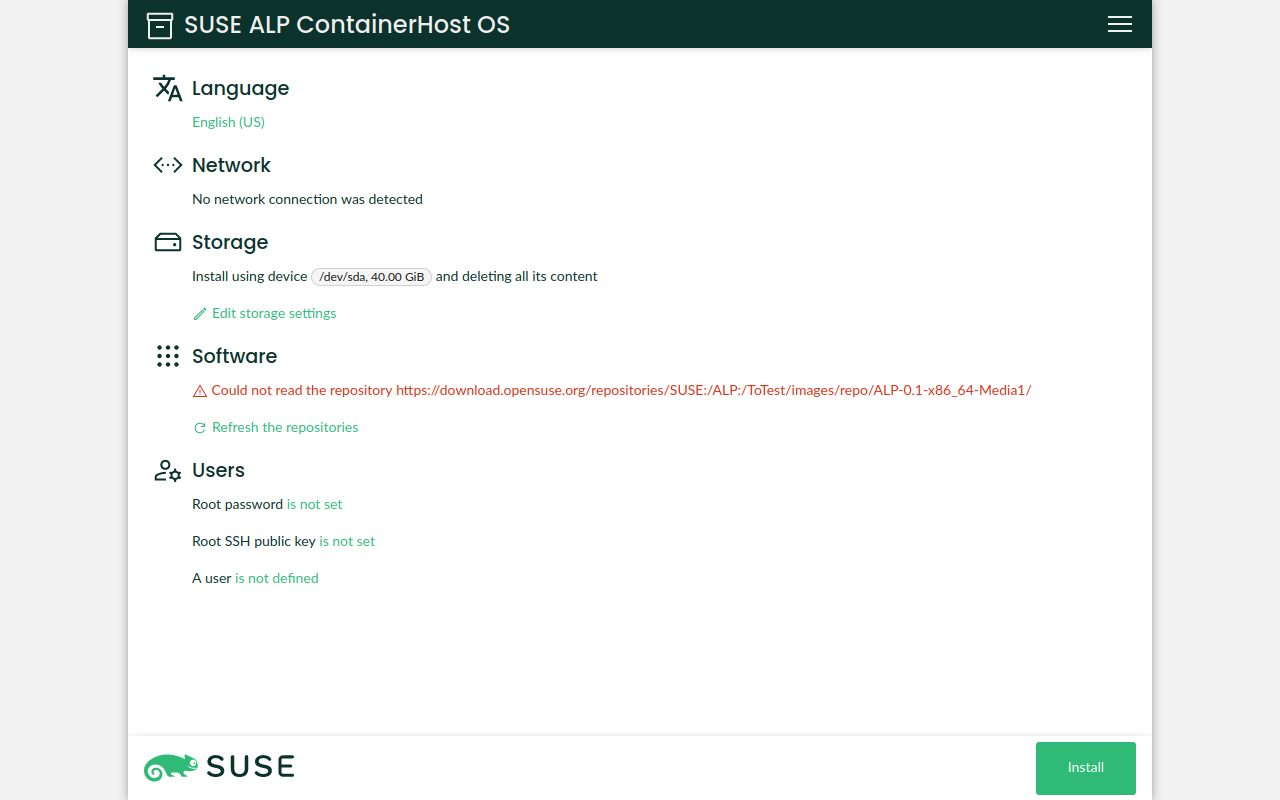
Additionally, D-Installer gracefully handles the case where you do not have a working network connection (e.g., on a wireless setup). Once the connection is ready, it refreshes the repositories information without user intervention.
Browsing and downloading the YaST logs
Making it easy for our users to report bugs is becoming critical for the D-Installer development.
Although it was already possible to use the save_y2logs script to gather the logs, we have decided
to add Download logs action to our new and shiny hamburger menu
(gh#yast/d-installer#379).
Alternatively, you can inspect them in the browser just by using the Show logs option. We plan to improve this feature by adding search capabilites, filters, etc. (gh#yast/d-installer#407).
Using a dedicated D-Bus server
This change is not visible to our users, but it is interesting if you want to know about the internals. D-Installer components use D-Bus for communication. Until now, we were using the system bus and everything was fine. However, as we advanced into proper support for Iguana, we noticed that we needed our own bus, in addition to the system one (gh#yast/d-installer#384).
But that's not all...
As usual, there are many other changes that we did not mention. However, we would like to give you some pointers to them just in case you are interested:
-
Bug fixes:
- Fix the storage section crashing when the proposal is not ready (gh#yast/d-installer/418).
- Check for installed packages in the target system instead of the installation medium (gh#yast/d-installer/393).
- Do not use a proxy to get the error lists (gh#yast/d-installer/424).
- Add the missing favicon (gh#yast/d-installer/387).
-
Improvements:
- Simplify the network configuration to copy the NetworkManager connections and enable the service (gh#yast/d-installer/397).
- Update the list of patterns to install for Leap Micro 5.3 (gh#yast/d-installer/427).
-
Development:
- Add a live reloading feature to ease the front-end development process (gh#yast/d-installer/419).
- Update aliases for using "~/" instead of "@" (gh#yast/d-installer/400).
- Testing: use a mocking function to make mocked components consistent across the test suite (gh#yast/d-installer/392).
- Use the upstream version of D-Bus ObjectManager from Ruby D-Bus (gh#yast/d-installer/245).
What's next
Apart from the changes we have presented, we are working in many other areas. So let's check what you can expect from the upcoming releases.
- iSCSI support. We are almost there: the D-Bus API is finished and we are working in the web user interface. We expect it to be ready for the next release.
- Automated installation. We are in the early stages (choosing a file format, thinking about backward compatibility, etc.). However, due to the architecture of D-Installer, we are rather optimistic and the first bits could be included in the next release too.
- S/390 architecture support. It is under heavy development. It might take a bit of time, but we are collaborating with other teams within SUSE to make it possible ASAP.
- Enable integration testing. This one is becoming a hot topic for us. We are in close contact with our QA experts to enable proper integration testing.
- Rework the overview page. Last but not least, we are working on a rework of the overview page. We want to offer a more coherent user experience. Of course, it should be ready for the time of the next release.
Conclusions
The development of D-Installer continues at good pace. If you are interested, please, do not
hesitate to give it a try and report any bug you might find. You can contact us through the GitHub
project's page or, as usual, in our #yast channel at
Libera.chat or the YaST Development mailing
list.