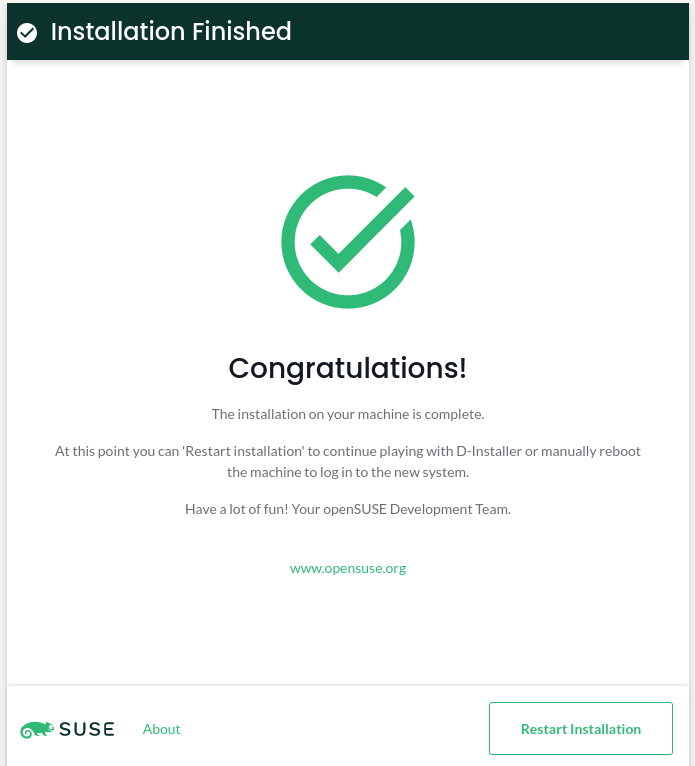D-Installer First Public Release
It is our pleasure to announce the availability of the first installation image based on D-Installer. Since our initial announcement in January, we have been working on going from a non-working proof-of-concept to something that you can actually use.
This article aims to summarize project's current status and what you can expect from the near future. Additionally, we will dig a bit into some internal details so you have a better overview of the path we are following.
D-Installer (kind of) works
D-Installer can install openSUSE Tumbleweed in simple scenarios. But, please, bear in mind that it is still an experimental project, so it is better to use a virtual machine if you decide to give it a try. After all, we do not want to be responsible for any data loss. 😉
You can grab a Live ISO from OBS. We refresh this image as often as possible to include the latest D-Installer changes for testing purposes. Once the ISO boots, log into the installer using "root" as user and "linux" as password and you should see the "Installation Summary" page.
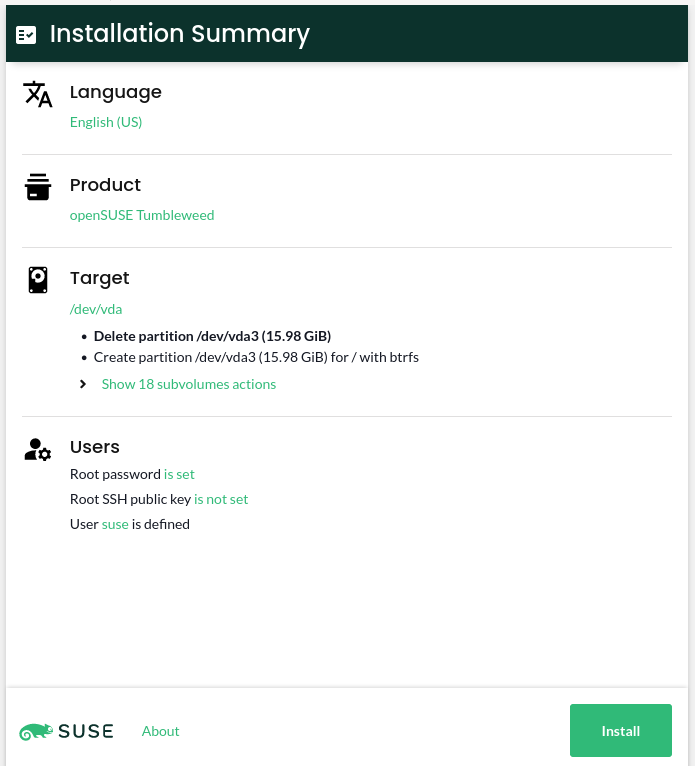
As we do not include any repository in the image, you need the machine to be connected to Internet so it can access Tumbleweed packages.
How D-Installer looks now
The "Installation Summary" page is the central point in the D-Installer's user interface. It allows the user to check the installation settings at a glance. You can think of this page as the "Installation Settings" screen in YaST. The main difference is that, in this case, it is the starting point, so you do not need to traverse any wizard to get into it.
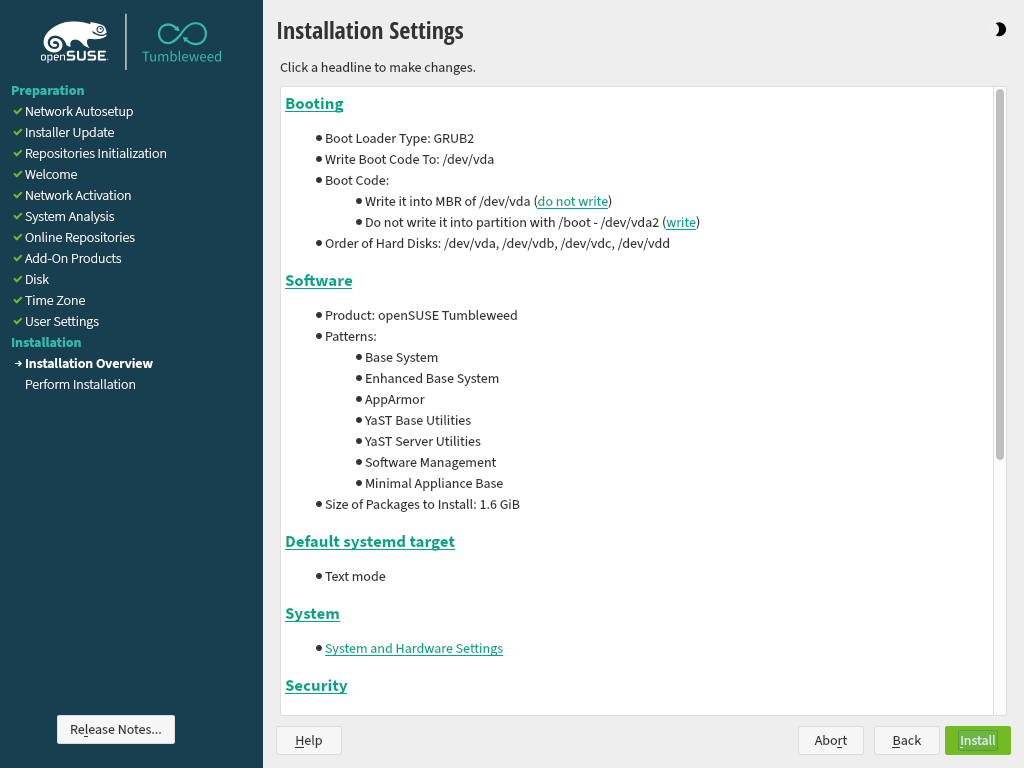
The overview is reduced to a few sections: language and product selection, partitioning settings, and users management.
Unsurprisingly, the language selector allows setting the language in the installed system. Take into account that, at this point, the user interface is not localized yet, so it does not affect the installer itself. Moreover, we would like to add support to change the keyboard layout in the future.
Software selection is pretty limited by now. D-Installer allows you to select which product to install, but that's all. Picking patterns or system roles is not supported yet.
Regarding partitioning, D-Installer relies on the YaST guided proposal, although it only allows selecting a device to install the system on. We plan to offer most of YaST's guided partitioning settings (using multiple disks, choosing a file system type, etc.).
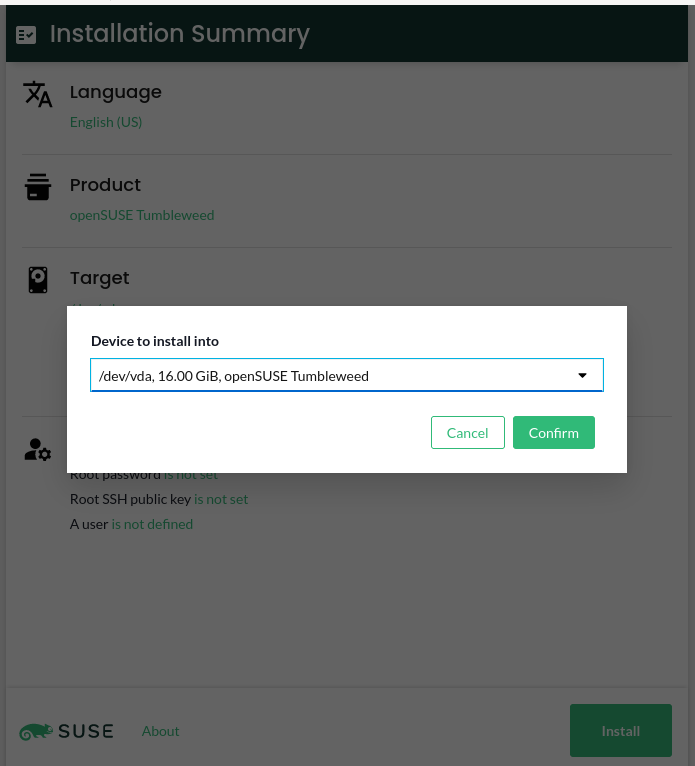
Last but not least, D-Installer allows configuring the root's authentication (password or SSH public key) and/or creating a first user to log into the installed system, similar to what YaST supports.
Once you tweak the installation options, clicking the Install button starts the installation.
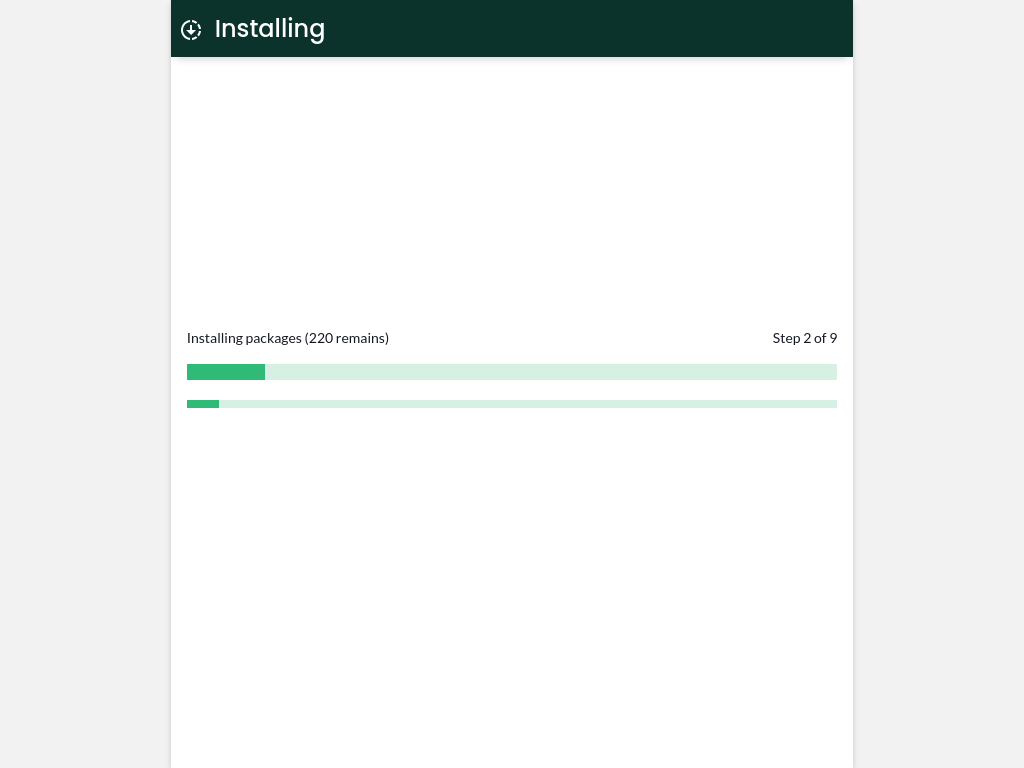
YaST, D-Bus, React and Cockpit
We promised to dig a little into the details, so here we go. When it comes to the architecture, the approach has not changed that much from the one we described in the initial announcement. It is composed of three different parts: a system service, a D-Bus interface, and a web user interface.
The core is the D-Installer system service, which uses YaST libraries to inspect and install the system. We are reusing as much YaST code as possible, but at the same time, we are trying to use only the bits that we need. This service provides a D-Bus interface, so the user interface can interact with it. We are trying to keep the D-Bus interface decoupled from the business logic, although we do not plan to replace it for anything else.
Regarding the user interface, we decided to build a React application using PatternFly components. Why PatternFly? You will understand the reason in a minute if you keep reading. :-)
How do the components we have described talk to each other? That's an interesting question. Instead of rolling our own solution, we decided to rely on Cockpit. So we use Cockpit's infrastructure to connect the UI and the system service (through D-Bus). We even use Cockpit's web server to expose the UI in the installation medium.
And that's actually the main reason to use PatternFly. There is a chance that we can reuse parts of the installer UI in a Cockpit module in the future. Time will tell.
What to expect from now
We have learned a lot during this iteration, so we will use that knowledge to develop a roadmap. However, there are some areas we would like to work on soon that should get a prominent place in such a roadmap. Let's have a look at some of them.
Error reporting and user interaction
Our D-Installer service can send information about its current status and the installation progress. However, it is pretty bad at error reporting and cannot ask the user for additional information. For instance, it does not implement any mechanism to ask for the password if it finds an encrypted disk while analyzing the storage devices.
We consider this a critical requirement, so we would like to develop a reliable solution in the next iteration.
Better software handling
Selecting a product is not just picking a set of packages: it might affect the installer's behavior. For instance, if you want to install MicroOS, the partitioning proposal needs to be adapted to mount the root file system as read-only. Not to mention showing products' licenses or release notes. So it is not that simple.
Moreover, we have the concept of system roles, which may affect the software selection, services configuration, etc.
As there are many moving pieces, we need to define how far we are going with software handling. Of course, licenses and release notes are a must. But do we plan to support system roles? Most likely, yes. Which options would be supported? And what about selecting patterns or just individual packages? Too many open questions yet.
Full guided proposal supported
We do not plan to bring the partitioner to the web interface anytime soon. Instead, our plan is to support all the guided partitioning options, so you can select multiple devices, choose a different file system, enable LVM, use encryption, etc. So, in the medium term, it looks like a fair trade.
The user interface
We think that the user interface is good enough for the first iteration, but given that we plan to add support for more features, we need to work with our UX experts to improve the overall approach. For instance, using pop-ups all over the place is far from ideal.
Not to mention that, although we are using PatternFly, we try to stick to EOS Design System principles, so we might need some help.
Share your opinion
Now that you have something to try, it would be great if you shared your opinion. You can contact us
through the GitHub project's page or, as usual, in our
#yast channel at Libera.chat or the YaST Development mailing
list.
Have a lot of fun!