Releasing version 5
We are aware that the time between Agama releases is usually too long. Recently, we committed to increase the frequency, although it means having smaller releases. You know, "release early, release often".
Agama 5 includes some changes we have been working on for some time, like a translated web interface or a software patterns selector. Additionally, it introduces a change in the storage area to not reuse pre-existing swap partitions. And last but not least, now you can boot Agama Live via PXE.
Translated web interface
Until now, Agama web interface was only available in English. However, this new release allows you to select a different language and it is now available in another four languages: Dutch, Japanese, Spanish and Swedish. Kudos to Natasha Ament, Yasuhiko Kamata, Victor hck and Luna Jernberg for this first round of translations. Much appreciated!
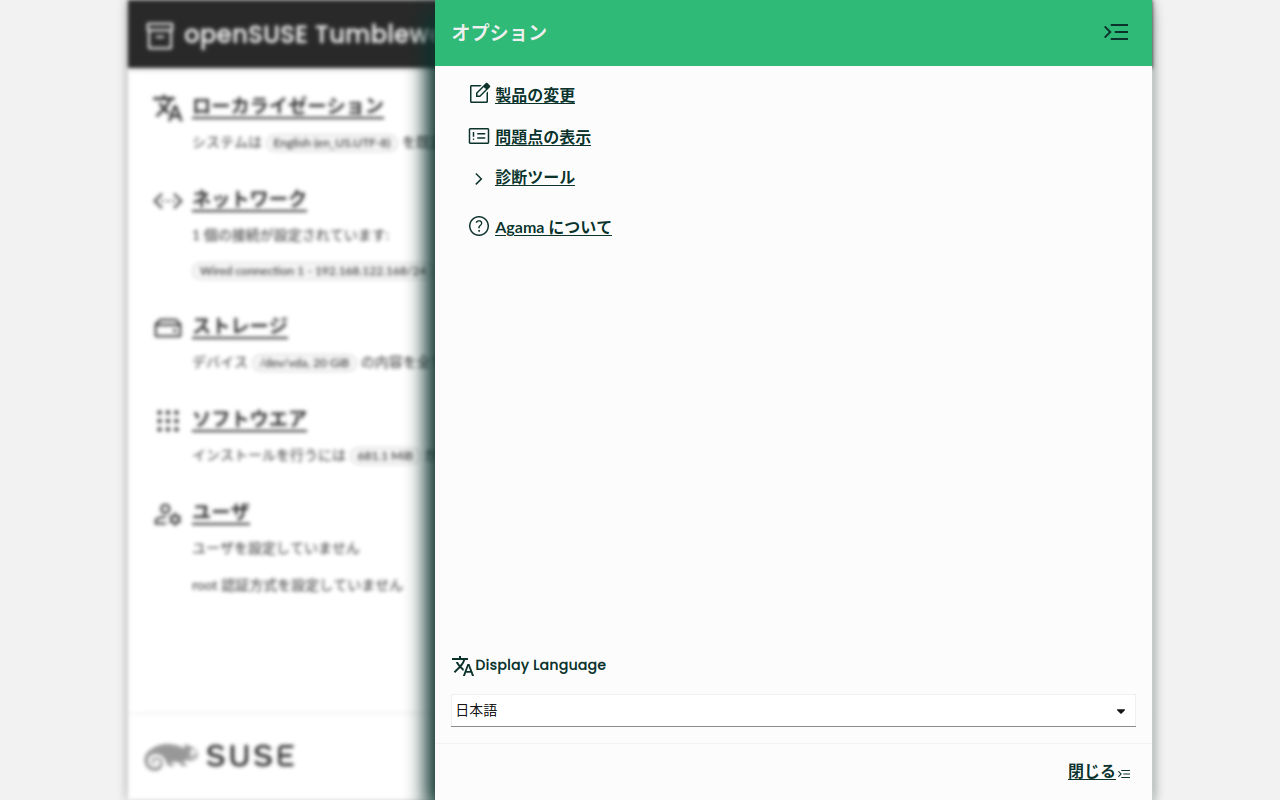
If you are interested, please, consider helping with the translations. The openSUSE localization guide might be a good starting point. 😉
You can check the pull request #796 if you are interested in the technical details.
Bear in mind that selecting a different language does not affect the system you are installing. For that matter, we have started to work on a better "Localization" page that will allow selecting a language, a keyboard layout and a timezone for the system to install.
Patterns selection
An important feature that we have been postponing for some time is customizing the software selection. We do not want to bring back complex and specific concepts, like system roles, so we decided to start with a prototype that shows the list of available software patterns.
Agama 5 ships a new software patterns selector, as shown in the screenshot below, although it is still a work in progress. However, it is even more important the discussion we have opened about this topic in the openSUSE Factory mailing list. Please do not hesitate to join if you have anything to say.
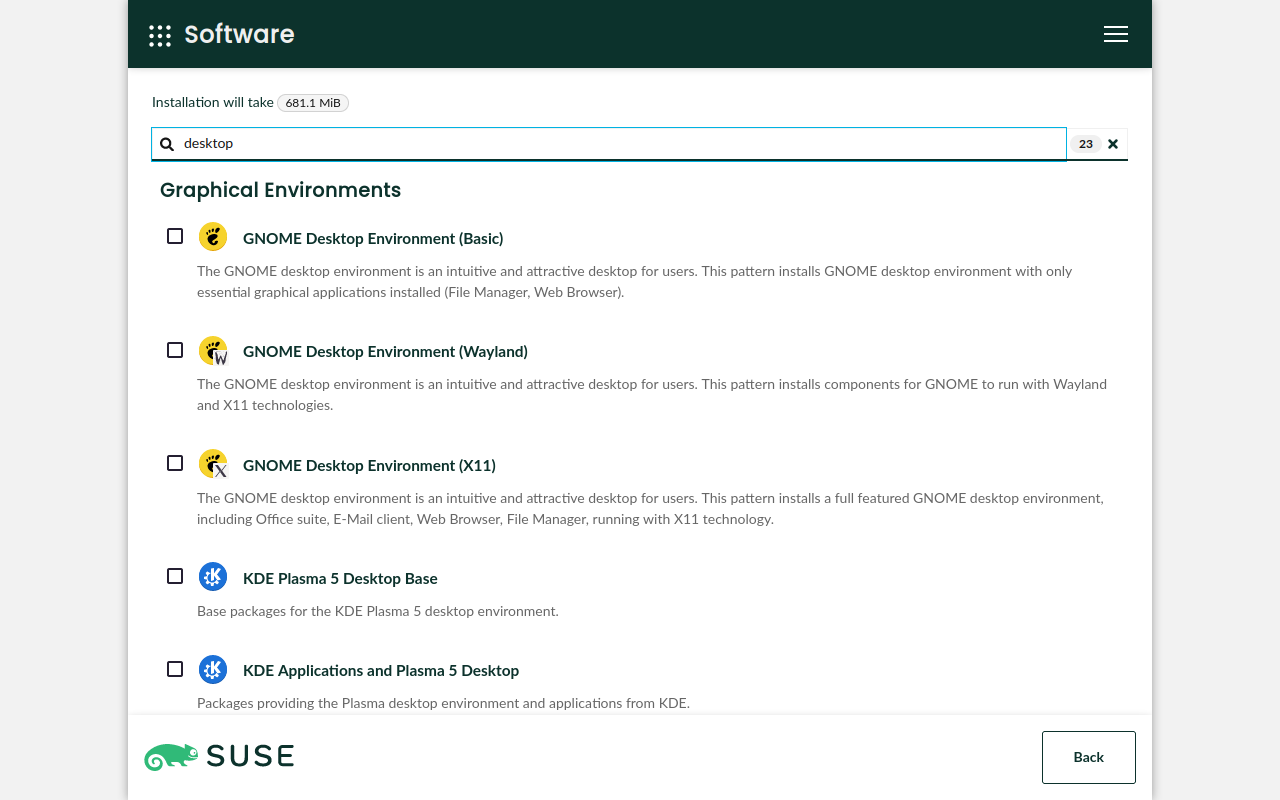
Technical details? You can find them in #792, #762, #770 and #772.
Do not reuse pre-existing swap partitions
When proposing a storage layout, Agama reuses pre-existing swap partitions. This behavior was introduced in YaST just for backward compatibility with old versions and was inherited by Agama. However, we decided that Agama should stop doing this because it is confusing. Now, pre-existing swap partitions are not reused.
Check #806 for further details and screenshots.
Booting via PXE
Since the earlier releases of Agama Live, it became clear that we needed a way to boot the installer
using PXE. Recently, we started to build the images you need for that. The agama-live package
contains some
notes
about how to grab them from openSUSE Build Service.
This feature relies on Kiwi, so it can be used by anyone who commits to create a real installation media based on Agama in the future. After all, Agama Live was built for demonstration purposes.
Other changes
- Add a label in the storage section to indicate whether a Btrfs system will be transactional (#789).
- Set more restrictive permissions to the archive generated by the
agama logs storecommand (#812). - Update to Patternfly 5.1 (#800).
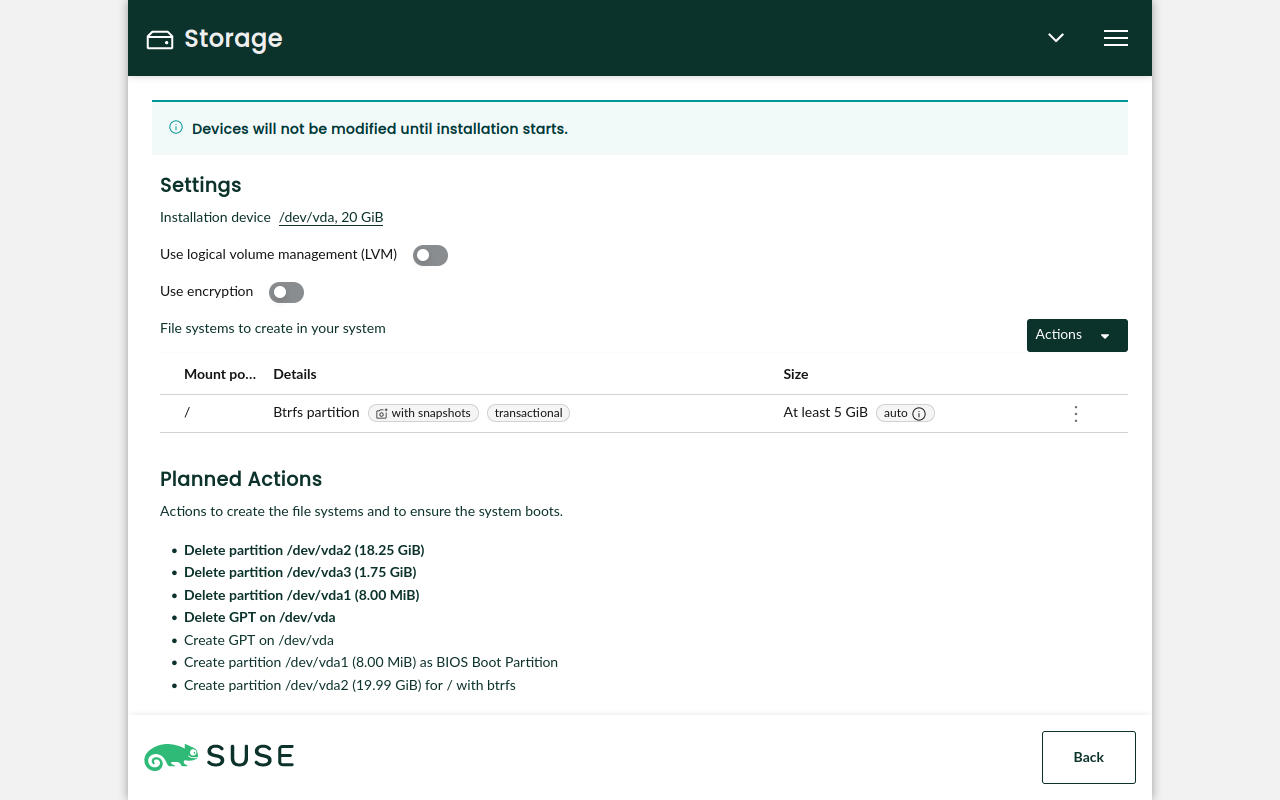
Trying Agama 5
The best way to try Agama is to download one of the two variants (ALP or openSUSE) of the Agama Live devel ISO. This image is built in the systemsmanagement:Agama:Devel OBS project and is updated each time we release a new version.
Are you interested in the bleeding edge? The ISO in the systemsmanagement:Agama:Staging OBS project is for you because it is built automatically from the code on Agama's Git repository.
What's next
Agama 6 is already under development and we expect to have another version ready by the end of November. For that release, we expect more changes in the internationalization area, support for the SUSE Customer Center and the possibility of selecting how to make space for your new system. Additionally, we are working on making it easier to tweak Agama's configuration.
We appreciate opinions and feedback. Feel free to contact the YaST team at the YaST Development
mailing list, our #yast
channel at Libera.chat or even the Agama project at
GitHub.
Stay tunned!