Releasing version 18
Almost three months have passed since our previous blog post, but that does not mean Agama development has stalled. The team is actually working on two parallel lines. On the one hand we are working to revamp several Agama internals and to greatly improve its HTTP API. On the other hand we keep implementing several small improvements and fixes on top of the codebase of Agama 17, to the point that it deserves a new version number. So please welcome Agama 18.
This new version delivers several features that you may experience if you install SUSE Linux Enterprise 16.0 or Leap 16.0 using Agama, since the official installation media for those two distributions include an intermediate version between Agama 17 and 18.
But let's take a look to the whole set of new features, starting with the changes introduced in the user interface.
Rearranged information in the storage section
The most potentially complex part of the web interface is the storage configuration page. Due to its flexibility and the variety of options it offers, we are in constant search for the best way to present the information there. Agama 18 is our latest step in that journey.
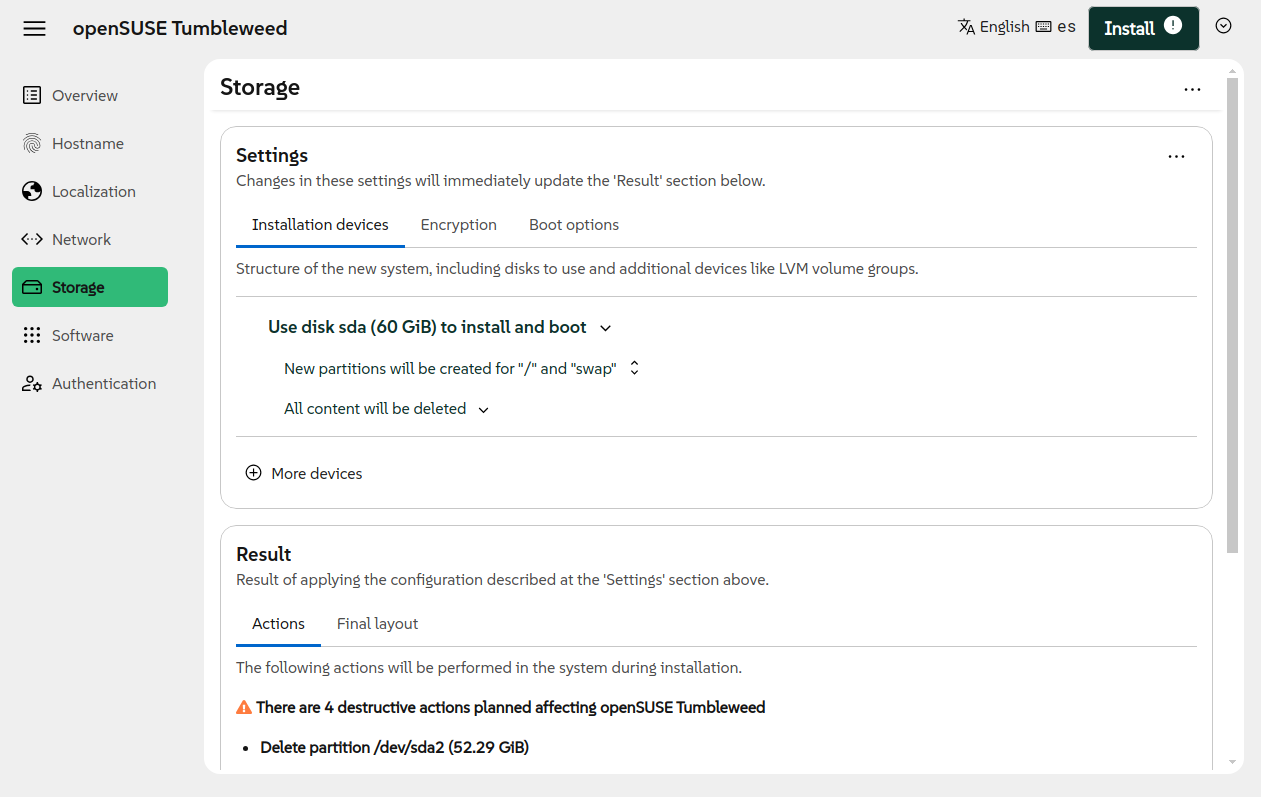
The ultimate goal is to offer a more self-explanatory interface that allows newbies to understand what is going to happen to their disks, while making it possible for expert users to find the advanced options they need. See more information about the changes in the following pull request.
Enhanced interface to manage DASD devices
Storage management can even be more challenging for users of System/390 mainframes. Even before tweaking the configuration in the already mentioned storage page, they usually need to manage the DASD devices in order to activate and maybe format the disks that will be configured.
Agama's web interface to handle those DASD devices was greatly improved in version 18, allowing to work with a big number of devices in a more convenient way.
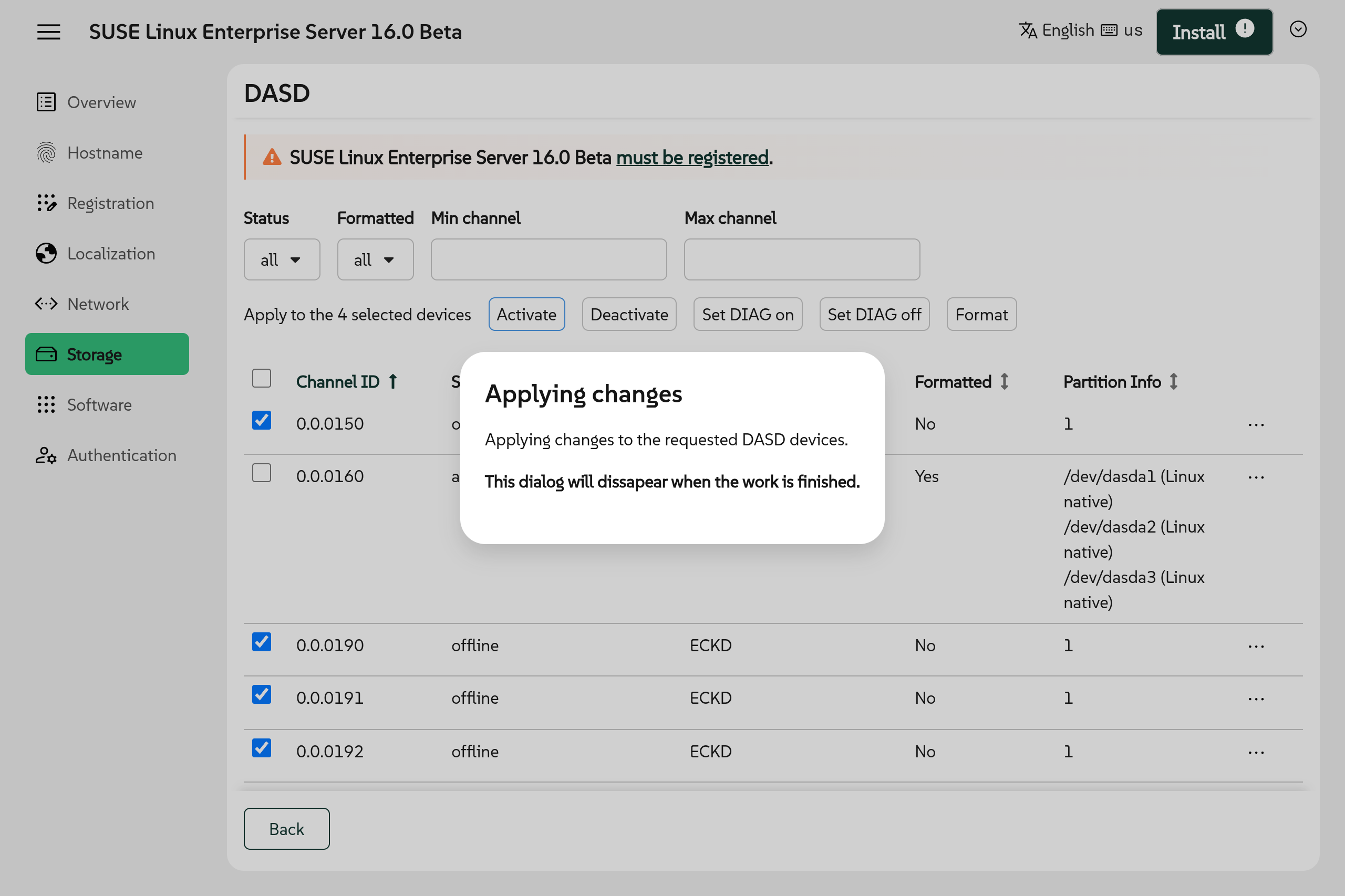
Not many of our readers have access to a S/390 system, but you can still get a very good overview of the new page thanks to the many screenshots available at the description of the corresponding pull request.
Improvements when using the JSON configuration
As most of our readers know, the web interface is just one of the possible ways to manage the installation. The full potential of Agama can be unleashed by describing the configuration using JSON (or Jsonnet), like it is done in the unattended installation process.
Agama 18 introduces several improvements in the way the configuration can be specified and managed, but we would like to highlight three headlines in that regard.
- Ability to validate a JSON profile locally, with no Agama instance running.
- Support to manage answers to Agama questions directly in the profile.
- Possibility to add and remove patterns to install, in addition to replacing the full list.
The starter guide and the documentation page offer more information about how to use the power of JSON to get the most out of Agama.
Installer self-update functionality
As you may know, YaST has the ability to update itself at the beginning of the installation process getting an up-to-date version of the installer and the installation medium from a special dedicated repository. That feature debuted at SUSE Linux Enterprise 12 SP2 and, of course, we don't want to lose it in SLE 16.X.
The SLE 16 family will also offer self-update repositories and the Agama installation media are now able to use them to update the installation environment very early in the process.
Hello SLE 16.1
SUSE Linux Enterprise 16 is almost ready to be served. But the activity never ceases at the Open Source kitchen and the first ingredients of SLE 16.1 are already being selected and mixed. Any serious cook knows that tasting the intermediate steps is key to reach the desired result at the end. For that purpose, Agama 18 already offers the possibility to install the early alpha versions of SLE 16.1 and surely openSUSE Leap 16.1 will follow shortly.
See you soon, Kalpa
But not everything are good news about the list of distributions supported by Agama. Recently the development team behind openSUSE Kalpa contacted us to clarify they have no desire nor intention to support Kalpa installations with advanced custom partitioning schemas, like the ones that can be achieved using Agama.
When installing openSUSE Kalpa, they would like the Agama storage page to be reduced to a single disk selector in which the distribution would be installed as a single partition. Since there is currently no way for the distributions to configure the Agama web interface in that way, it was decided to remove openSUSE Kalpa from the list of distributions installable with Agama (so-called "products" in Agama jargon).
We hope this is not a definitive farewell since, as you can see in Agama's Roadmap, we plan to improve support for transactional distributions in the mid-term future.
Officially dropped support for i586
And talking about future, in order to submit Agama 18 to openSUSE Tumbleweed we had to exclude the i586 architecture. Unfortunately, there are several other parts of Tumbleweed that are not built for such a 32bit architecture, starting with Mozilla Firefox or Chromium. Now we have followed the same path, so it can be said that with Agama 18 we officially dropped support for i586.
We are not against re-enabling the builds for that architecture, but someone would need to create an alternate version of the installation media that can be built with software included in the i586 version of Tumbleweed (which excludes SUSE Connect and Mozilla Firefox). In the short team, the Agama development team has no human resources to invest on that front.
Working in the future
As mentioned at the beginning of this post, the Agama team is actively working on a big revamp of several internals and a new version of the HTTP API that should be the cornerstone for any future development. As you can see in the roadmap, that new version will keep us busy for several months. As a side effect, we expect very little activity in this blog in the short term.
Of course you can always reach us at the Agama project at
GitHub and our #yast channel at
Libera.chat.
Don't forget to have a lot of fun!